Are wondering if you can optimize your website without cPanel access? I’m gonna explore the question of that Can You Do SEO without Access to cPanel and offer tips and tricks to help you to get succeed.
Whether you’re using managed hosting, a cloud-based CMS, or alternative control panels, understanding these strategies can boost your search rankings effectively. This guide dives into actionable tactics for managing SEO, including direct server access, leveraging FTP, utilizing plugins, and maximizing cloud-based solutions, all without the need for cPanel. Get ready to elevate your website’s performance with these streamlined and efficient SEO methods!
Table of Contents
Introduction:
If you’re an online business owner or blogger, you probably know how important SEO is for your website’s success. It helps your site rank higher in search engine results pages (SERPs), making it easier for potential customers to find you. However, what if you don’t have access to cPanel? Can you still do SEO? The answer is yes, and in this article, I’ll explore the different ways you can optimize your site without using cPanel.
Why You Might Not Have Access to cPanel
Before I delve into the ways you can optimize your site without cPanel, it’s important to understand why you might not have access to it in the first place. Here are a few reasons:
Using a Website Builder
Many website builders, such as Wix or Squarespace, do not provide cPanel access to their users. Instead, they offer their own user-friendly interface for website management.
Limited Hosting Access
Some web hosts may not provide cPanel access to their users, especially if they use a custom hosting solution.
Limited Access Privileges
In some cases, website owners may not have cPanel access because their web developer or hosting provider has restricted access privileges to ensure website security.
Moz: A suite of SEO tools that includes features like keyword research, site auditing, and backlink analysis.
Rank Math: A free SEO plugin for WordPress that offers advanced features like schema markup and on-page optimization.
Rank math is the SEO plugin that I always recommend to my students as well as my clients to have it. Although it’s a free plugin. But the paid one helps you much better to do SEO on your content. Right now they’re offering the Biggest sale on Pro Plan. Only 59$ on unlimited websites. Grab this offer now! There are lots of things in Pro Plan.
So, How Can You Do SEO Without cPanel?
Now that you understand why you might not have access to cPanel, let’s explore the ways you can still optimize your site for search engines without having Cpanel Access.
Utilize Google Search Console and Analytics

Very Obviously, Google Analytics and Search Console are two essential tools for SEO, and they don’t require cPanel access. These tools help you track your website’s traffic and performance, identify any technical issues that may be affecting your site’s ranking, and optimize your content for search engines.
Don’t worry about the thing you haven’t found yet. Below I’ve mentioned a complete solution for you on how Can You Do SEO Without Access to cPanel.
How to Use Google Analytics for SEO
Here are a few tips for using Google Analytics to improve your website’s SEO:
Use the Audience report to understand your website’s visitors better and tailor your content accordingly.
Check the Acquisition report to see where your traffic is coming from and adjust your marketing efforts accordingly. That means if you know the audience you can better optimize your content for better SEO.
Use the Behavior report to see how visitors are interacting with your site and optimize your site’s user experience.
Use SEO Plugins and Tools

If you’re using a content management system (CMS) like WordPress, you can use SEO plugins and tools to optimize your site without cPanel access. There are 7 effective Freelancer Search Engine Optimisation Tools. These plugins and tools provide features like keyword research, on-page optimization, and sitemap creation, making it easy for you to improve your site’s SEO.
Here are a few popular SEO plugins and tools you can use to optimize your site:
Rank Math: A comprehensive SEO plugin for WordPress that helps you optimize your content for search engines. And it has really advanced and good features that help users to optimize their websites for better SEO. A FREE plugin is enough for a WordPress website but paid one has more features, especially for those who have a small business and want to do Local SEO for smart businesses.
SEMrush: A popular SEO tool that provides keyword research, backlink analysis, and site auditing features. Personally, I’m using this plugin for my three blog websites and I found it really helpful. And I always recommend my students as well as my clients.
Ahrefs: Another popular SEO tool that provides keyword research, and competitor analysis. Not only are these, but I’ve also used this plugin for my client’s websites and it is really effective.
If you wanna ask my suggestion! For me, both of these plugins are pretty effective in terms of SEO and finding the right high-volume keywords.
Optimize Your Content
Optimizing your content for search engines is crucial to improving your website’s SEO, and you don’t need cPanel access to do it. Here are a few important things to opt for that help you optimize your content:
Keyword Research (with the right tool)
The backbone of any good SEO campaign is keyword research. Use tools like Google Keyword Planner or SEMrush and Ahref are better to identify keywords relevant to your niche and target audience. The Three Key Considerations When Evaluating Keywords for SEO is a great article to understand better SEO points. I’ve deeply mentioned a case study of three Key Considerations When Evaluating Keywords for SEO.
On-Page Optimization
Use a Good Plugin which helps you to stay above your competitor and rank higher in search results. Rank Math Plugin is my recommendation. Why Rank Math? Because I personally use this plugin for my other websites.
Your page title and Meta description should both contain your targeted keyword.
Use your target keyword in your heading tags (H1, H2, H3) and throughout your content.
There are 2 more important things as well “SEO vs PPC” You should go through it if you’re planning to get grip on SEO.
Use internal links to connect your content and improve your site’s navigation.
These tips for on-page SEO will help you a lot.
Build Quality Backlinks

Backlinks are an essential factor in SEO, and you can build them without cPanel access. These are a few strategies for creating high-quality backlinks:
Produce articles of the finest quality that other websites will want to link to.
Post as a guest on other blogs and get a link back to your website. Guest post means that you write for someone else and get a do-follow link from them.
Join online forums and post there, with a link to your website in your signature.
Conclusion
In conclusion, cPanel access is not essential for SEO. There are several ways you can optimize your site for search engines without it, including using Google Analytics and Search Console, SEO plugins and tools, optimizing your content, and building quality backlinks.
With these tips and tricks, you can improve your website’s SEO and attract more visitors to your site. So again Can You Do SEO Without Access to cPanel? Yes! Definitely, you try to add these above things to your content, you’ll definitely rank your website higher in search results.
FAQs
Can I do SEO without cPanel access?
Yes, you can optimize your website for search engines without cPanel access. Use tools like Google Analytics and Search Console, SEO plugins, and tools, to optimize your content, and build quality backlinks.
How important is cPanel for SEO?
While cPanel provides useful tools for website management, it’s not essential for SEO. You can still optimize your site without it.
Can I use SEO plugins and tools without cPanel access?
Yes, if you’re using a CMS like WordPress, you can use SEO plugins and tools to optimize your site without cPanel access.
Can I do SEO without paying?
Yes, you can use FREE plugins like Rank Math for on-page SEO, Ahre(FREE) for keyword research, etc.

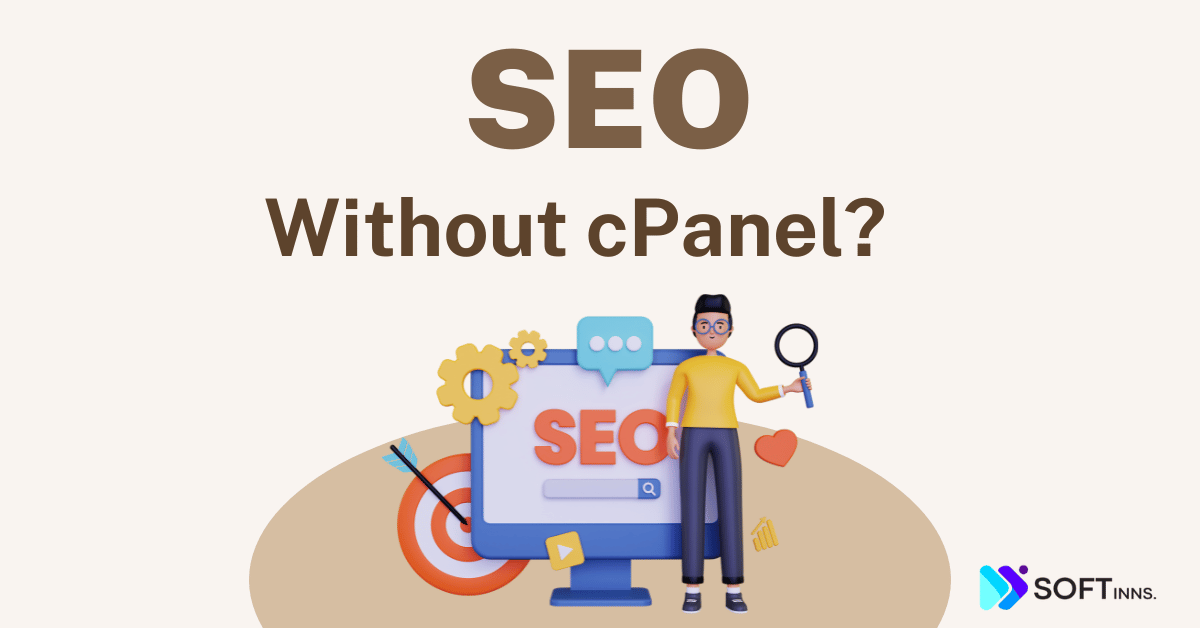



Nice helpful